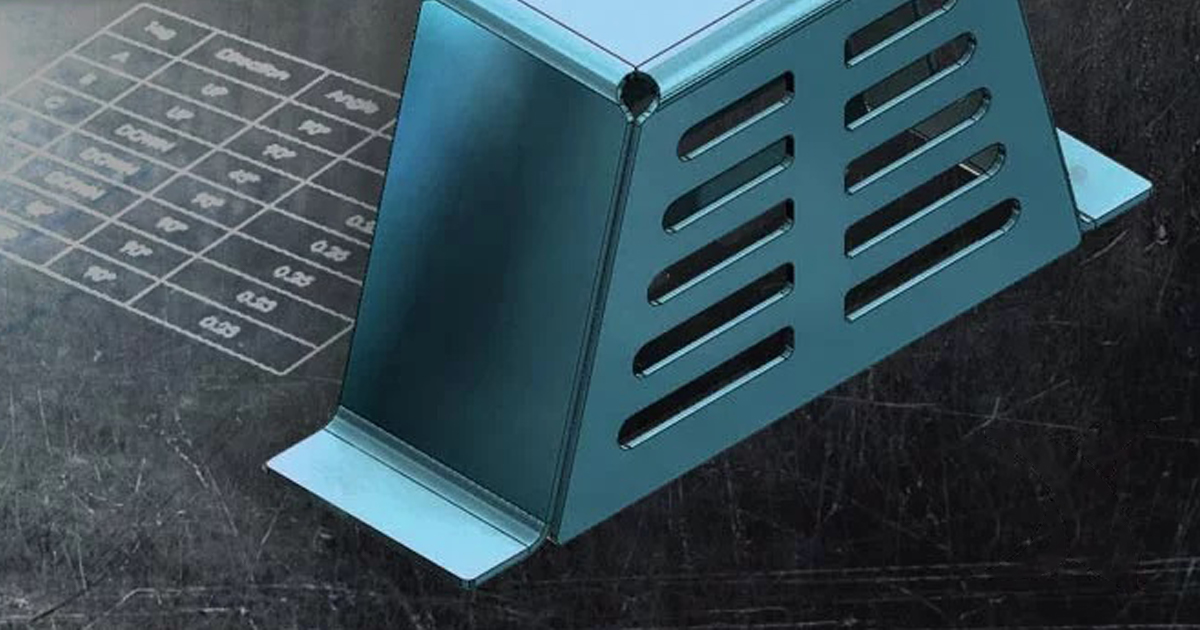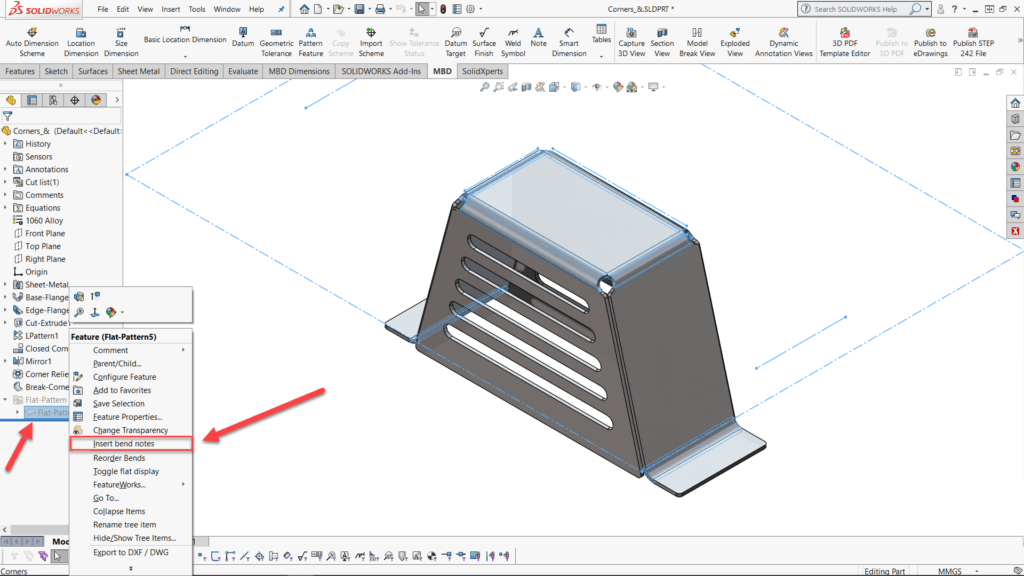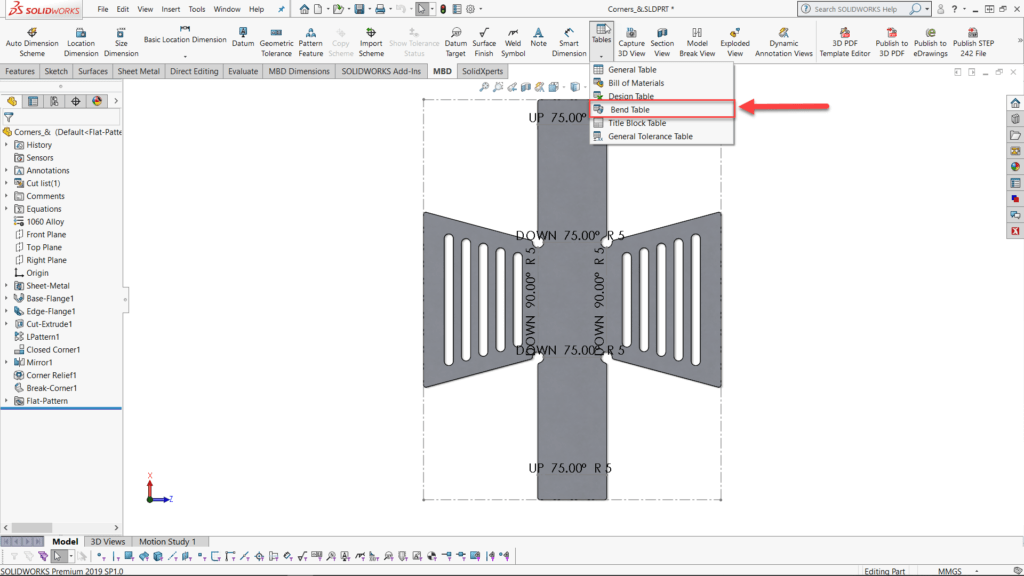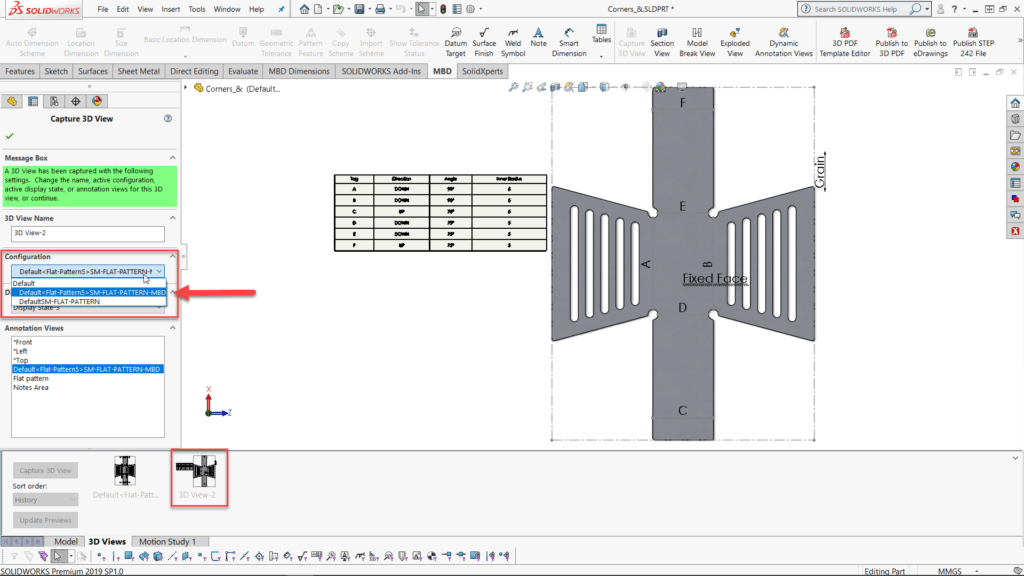by Steven Murphy – Application Specialist at SolidXperts
Engineers are always looking for faster and more efficient means of providing manufacturing information for their models. SOLIDWORKS 2019 expansion of Model-Based Definition to sheet metal components allows for designers to integrate the necessary product manufacturing information (PMI) directly into their sheet metal parts.
In any sheet metal part, right-click on the flattened pattern and select ‘Insert bend notes.’ The flattened pattern includes all of the bend notes on the flattened view. This includes the bounding box in the 2D view for easy reference.
Once the bend notes have been created, simply add a bend table from the tables drop-down menu. The bend table can be used to consolidate all of the directions, radii, and bend angles into one location. As with any SOLIDWORKS table, the bend table can be exported as a separate table.
After creating the bend table, the final step of the process is to generate a 3D view with the derived flattened pattern configuration. This 3D view can be used to export to a 3D PDF, Edrawings, or just saved in SOLIDWORKS for anyone to access.
And just like that, SOLIDWORKS MBD has removed an extra step from the design to fabrication workflow. Even if the 3D views are used in conventional 2D engineering drawings, all of the PMI is localized within the SOLIDWORKS part model.
With 25 years of experience and more than 250 certifications, SolidXperts teams can help you become true 3D experts! An additional question? Need information?
SolidXperts team is always there for you!