Optimize Plastic Part and Mold Design with Simulation Tools
Need a detailed comparison?

Upcoming Training

Upcoming Training

Upcoming Training

Upcoming Training

Upcoming Training
Any questions? Need help? Ask one of our experts.
Whether you’re ready to get started or just have a few more questions, you can contact us toll-free: