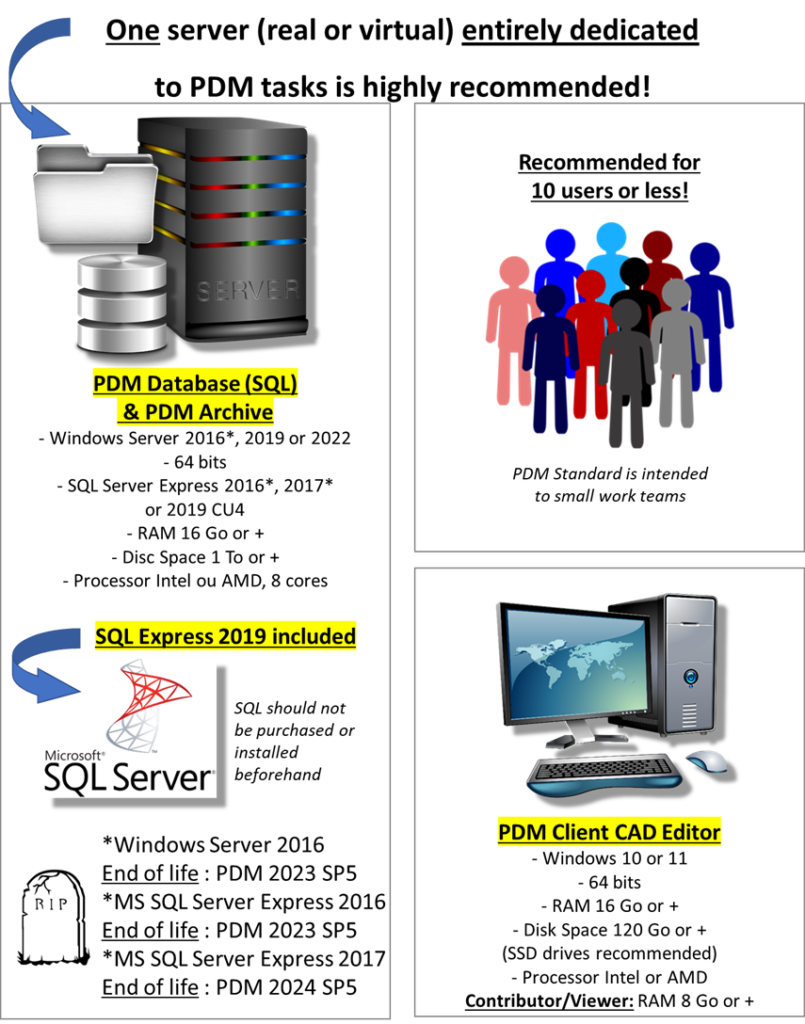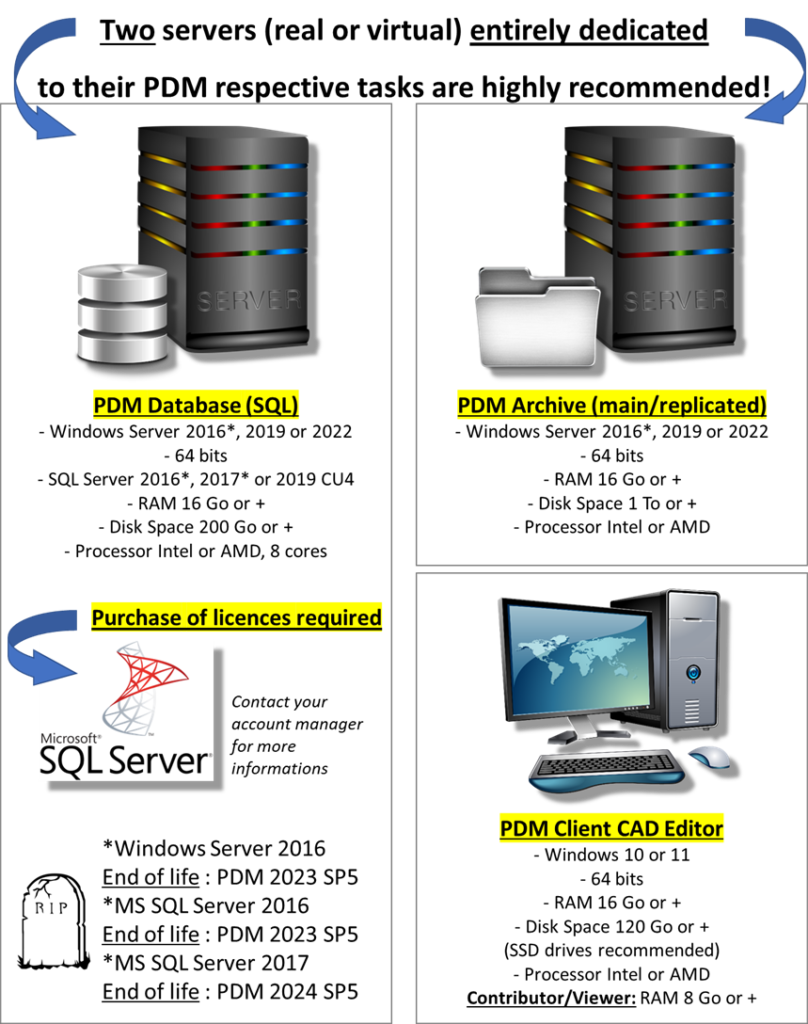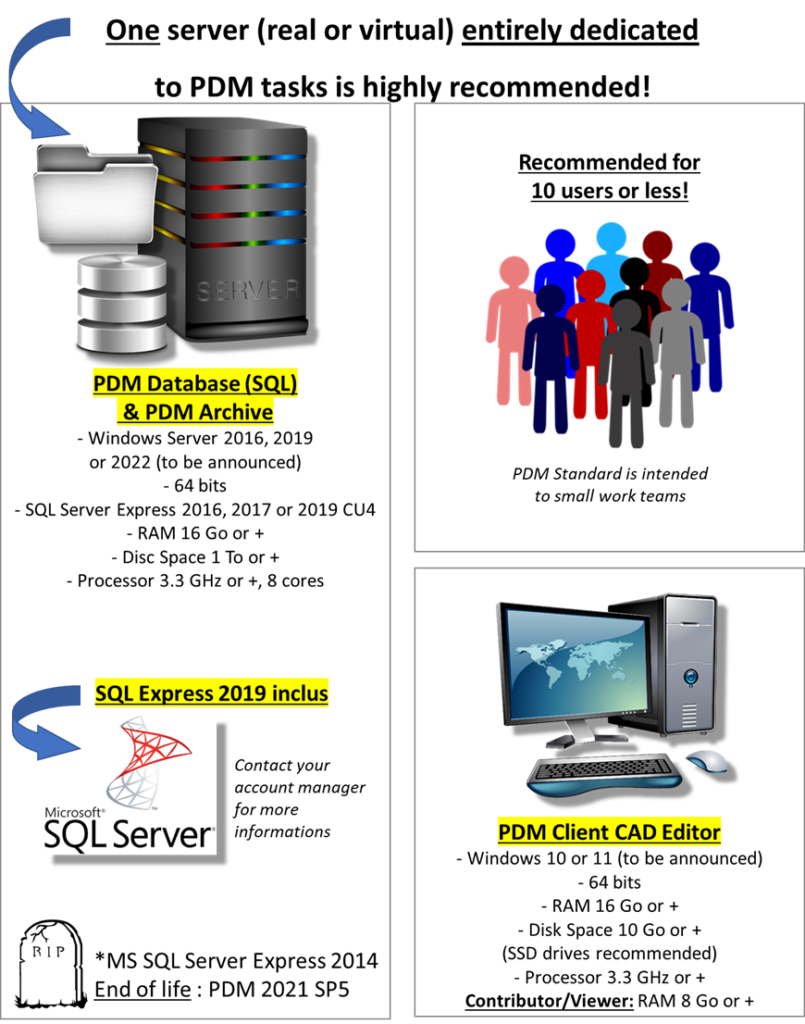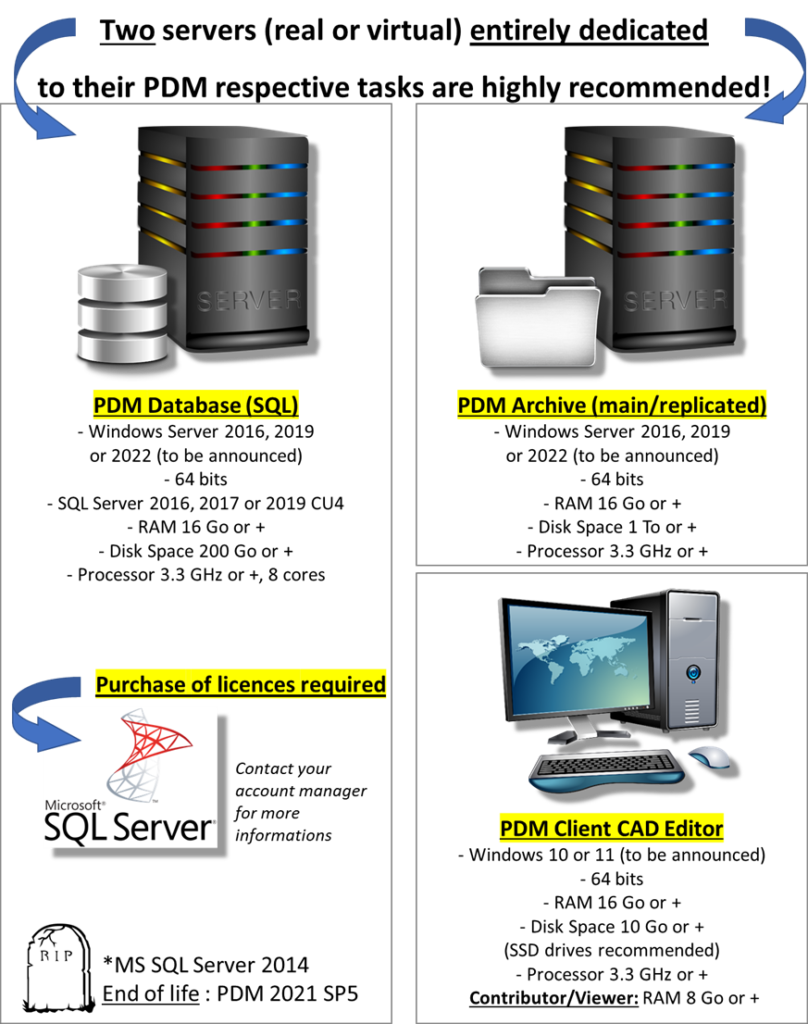Notes
- Take note of the end of life of these Microsoft products before purchasing your computer equipment. “End of Life” corresponds to the last SOLIDWORKS PDM version where a Microsoft product is supported.
- The recommended hard disk size depends only on the size of the data to store in the PDM vault: the quantity and the size of the files and the quantity of the metadata to store.
To optimize the performance, it is not recommended to have more than 30 milliseconds as latency on your computer network.
It is recommended to install the PDM Archive Server and the PDM Database Server on dedicated (real or virtual) machine.
It is not recommended to install SQL instances linked to other applications on the PDM Archive Server or on the PDM Database Server:
- With Exchange: installation not supported.
- On Domain Controller: difficult installation, additional fees will be charged in this case.
- With any other application: a decrease of PDM performance to expect.
To optimize the performance, it is not recommended to install antivirus software on the PDM server.
But a good antivirus should be installed on each “Client” workstation with exemptions for SOLIDWORKS files.
- Minimum system requirements:
Minimum system requirements are the minimum recommended for running the software.
SOLIDWORKS Corporation makes no warranty regarding system performances and activities in installations that do not meet the recommended minimum requirements.
These recommendations may vary depending on the size of the implementation.
Thus, the current required requirements may be greater than the values mentioned above.
- Cloud Server Installation:
The installation of the PDM Archive Server and the PDM Database Server in the cloud is possible under some very specific conditions. If you are interested in this type of installation, please contact your SolidXperts account manager for more information.