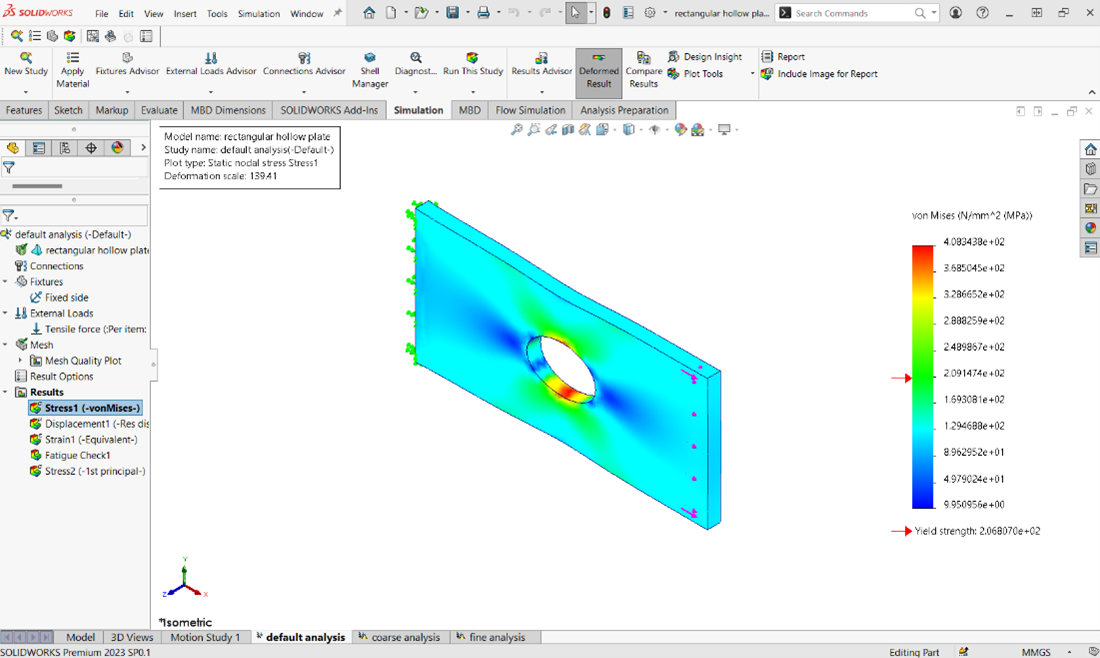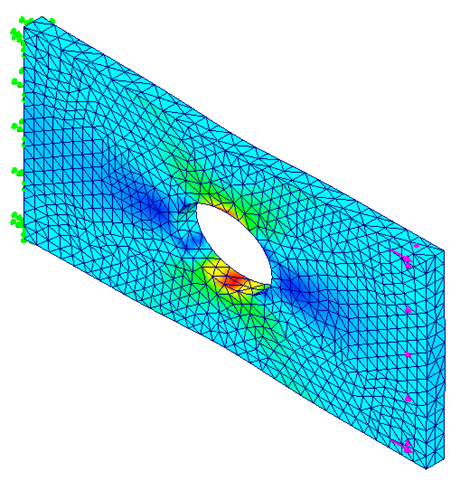Using the finite element analysis (FEA) tools available in SOLIDWORKS can help engineers, designers, and other professionals quickly and accurately analyze the performance of their 3D designs. FEA is a powerful toolkit for predicting the behavior of structural components and assemblies across a wide range of conditions. It can help to reduce the number of physical prototypes that must be produced before a design is finalized.
To get started with your SOLIDWORKS tools, you’ll first need to understand the basics of FEA and how it can be used. FEA is a computational method that uses mathematical equations to simulate the behavior of a structure or component under different conditions. The equations are used to determine how the component or assembly will react to various forces and environmental factors such as temperature, vibration, and pressure.
To begin, you must open the SOLIDWORKS Simulation application from the Tools menu. This will provide the user interface for setting up your FEA analysis.
The first step is to define the type of analysis that you want to perform. You can choose from a variety of analysis types, such as linear static, non-linear static, modal, and fatigue. For each type of analysis, you’ll need to define the boundary conditions, loads, and material properties.
Once you’ve defined the analysis type and boundary conditions, you can then set up the mesh. The mesh is a grid of elements that are used to model the behavior of the component. The number of elements and their size will depend on the accuracy that you need for your analysis. A higher number of smaller elements will result in a more accurate result but will take longer and more computing power to complete.
Once the mesh is set up, you can then run the analysis. The results of the analysis can be visualized in the form of graphs, tables, and animations. These results can help you to quickly and accurately understand the behavior of your design under different conditions.
Using the FEA tools available in SOLIDWORKS can be a powerful way to reduce the time and costs associated with prototyping and testing. By quickly and accurately analyzing the behavior of a design, you can reduce the number of physical prototypes that need to be produced and tested before a design is finalized.