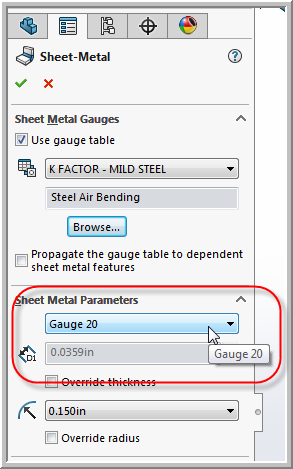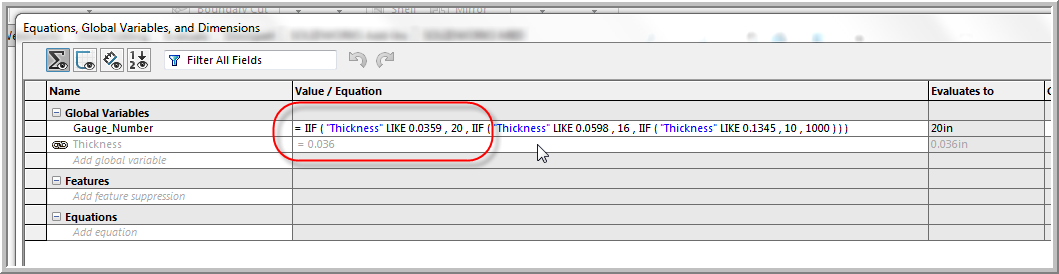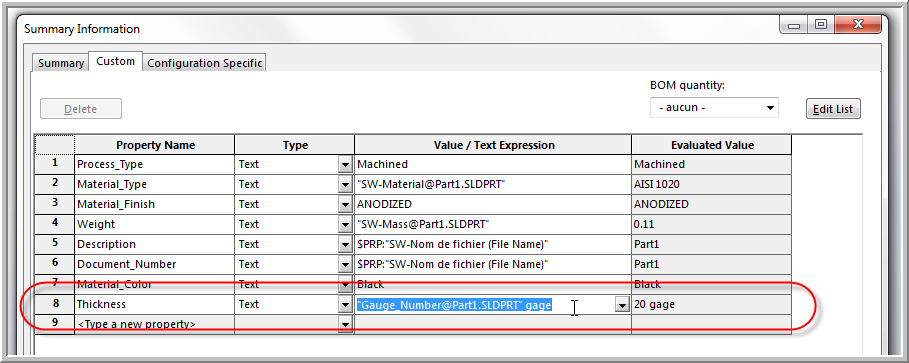In this tech tips we are going to find out how to add the Thickness of Sheet-metal as a gauge in a Layout:
When one designs products with sheet metal, the industry uses the thickness values from a gauge table. For example, an 18 gauge is equivalent to a thickness of 0.0359 for a steel part. It is possible to use this kind of table in the sheet-metal function of Solidworks.
On the other hand, the thickness property is the numerical value that will be used. Thus in the layout, everything will be indicated in inches. If one wishes to display the value “20 Gauge”, it is necessary to use the equations with a condition that will convert the numerical value.
Here is an example. This condition indicates that if the value is 0.0359, it is desired to display “20” as a result.
| Gauge_Number = IIF(“Thickness” LIKE 0.0359, 20, IIF(“Thickness” LIKE 0.0598, 16, IIF(“Thickness” LIKE 0.1345, 10, 1000))) |
Then, it is necessary to add a property that will be connected to the equation. Thus, the property will have a “20 Gauge” as result. All you have to do is use it in the layout.
Click on the following link If you wish to learn more about this tip:
https://www.youtube.com/watch?v=VcwFPvVUWbA
Also, if you need the example which is shown in the video, here is the link to obtain the files used: http://bit.ly/1ZvkLAM